Resident Resources
Parking
Have questions about parking? Message the property manager through the resident portal.
Yes. We have a surface lot at Florence Hall. If you’d like to reserve a premium space, they are available for $25/month.
Yes. Guests can park in the surface lot, in any space that is not reserved.
Renters Insurance
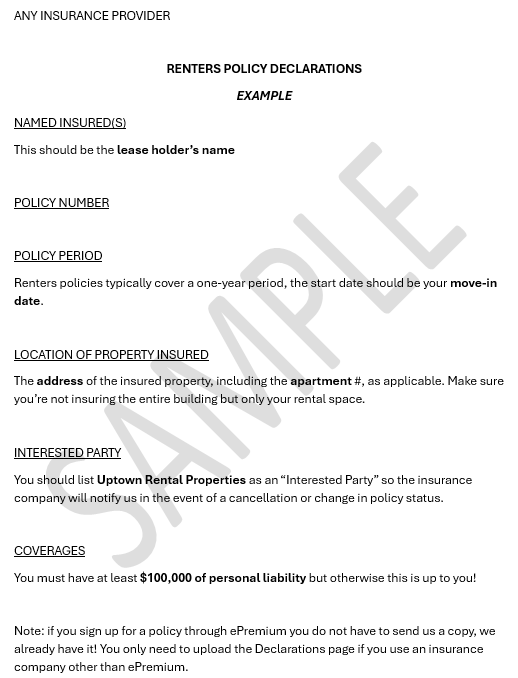
Yes. We carry insurance coverage for the physical building itself; there is no coverage for your personal belongings and in the event you cause damage to your rental location, or other apartment property. Consequently, you may be financially obligated to reimburse your community or landlord for those damage repairs. The intent of our insurance requirement is to protect everyone!
As part of your lease agreement, you’re required to maintain an active renters insurance policy throughout your residency and provide proof of coverage. Residents should have a minimum of $100,000 in legal liability protection. This is to protect the property and resident from damage to our property to include damage caused by Water, Fire, Smoke and Explosion. We require all insurance carriers to list Uptown Rental Properties as an “Interested Party” on the Declaration page so the insurance company will notify us in the event of a cancellation or change in policy status.![]()
Payments
Need to see all of your transactions? Log into the portal and click on Transactions.
Make payments in the Resident Portal. You can pay with your checking account, savings account, debit card, or credit card. We also accept Visa, Master Card, American Express, and Discover. Credit card payments and Debit card payments are subject to a small processing fee. Tip: Use your Savings or Checking account to avoid any fees!
Cash payments and money orders will not be accepted in the office. However, you may pay from any of the 30,000+ CheckFreePay® retail locations nationwide (Kroger & Walmart). Contact the office for your CashPay Account ID then visit any of the retail locations at the link above to pay in cash or money orders.
Log into the Resident Portal
Click or Tap Make a Payment
Select your Payment Amount
Total Balance (Includes any future charges on your account)
Current Balance (Your balance as of today)
Other Amount (Enter any amount you wish to pay)
Select your Payment Source
Click or Tap Continue
Add your payment details
Check the optional box to store as saved payment information for One-time and Autopay payments
Remember to check the box for the disclaimer
Click or Tap Pay Now
Log into the Resident Portal
Click or Tap Make a Payment
Click or Tap Enable AutoPay
Select your Payment Method
Check the Box to Enable your automatic payment
Select day of the month you’d like your payment to process
Select your payment type
Set a Max Amount
Log into the Resident Portal
Click or Tap on the Settings Icon in the top right corner
Click or Tap Payment Settings
Remove or add new payment settings
Maintenance
Did you know you can see all of your service requests and their resolution in the resident portal?
By providing all of the necessary information on your service issue, you can ensure that your maintenance request is handled efficiently and that any issues in your apartment are resolved promptly.
Please add regular maintenance requests in the Resident Portal.
Click on Service Issues > Add Service Issue.
Description of the Issue: Be as detailed as possible when describing the maintenance problem. Include the specific location (e.g., kitchen sink, bathroom light) and any relevant details (e.g., “The kitchen sink is leaking from the faucet”). If you can add a photo, that is always helpful.
Urgency Level: Indicate if the issue is urgent. This helps the maintenance team prioritize requests.
Permission to Enter: If you won’t be home, make sure to grant permission for the maintenance team to enter your apartment to perform the repairs.
If you have an emergency, call the office at (859) 980-8305. If it is after-hours, follow the prompts to reach our on-call technician. Examples of emergencies are flooding, leak, fire, broken lock or window, electrical issues (like sparking outlets or power outage), no AC or Heat, Sewer Leak, etc.)
Social Spaces
Yes! We do allow Clubroom rentals! It’s $250 to rent the space with a $100 deposit. Stop by the office for more information or View pricing and availability, and reserve the space in the Resident Portal by clicking on Amenity Reservations.
Pet Policy
At Florence Hall, we know that pets are part of the family. We’re happy to accommodate your furry friends and want to ensure you have all the information you need.
Yes! We are a pet-friendly community. Just make sure to notify us first. Drop us a message in the Resident Portal when you acquire a new pet.
Cats & Dogs require a one-time fee of $300/pet plus a monthly fee of $50/pet. There is a limit of 2 pets per apartment.
We are committed to creating a supportive and inclusive environment for all our residents. We understand the important role that Emotional Support Animals play in the lives of those who need them, and we are pleased to welcome ESAs as part of our community. You will need to provide documentation from a licensed healthcare professional verifying your need for the ESA. Of course, there are no fees or deposits required for approved ESAs. However, residents are responsible for any damages caused by their ESA.
Breed restrictions and weight limits may apply; contact the office for more information.
Storage
There sure is. We have storage lockers available for $50/month. Contact the office to inquire about current availability.
Fitness Equipment











